SAMMI Spotify Authentication (part1)
- Log into a developer account on Spotify: https://developer.spotify.com/dashboard/applications. This must be the same account you're using to play your Spotify music.
- Go to your Dashboard and click on
Create App button.
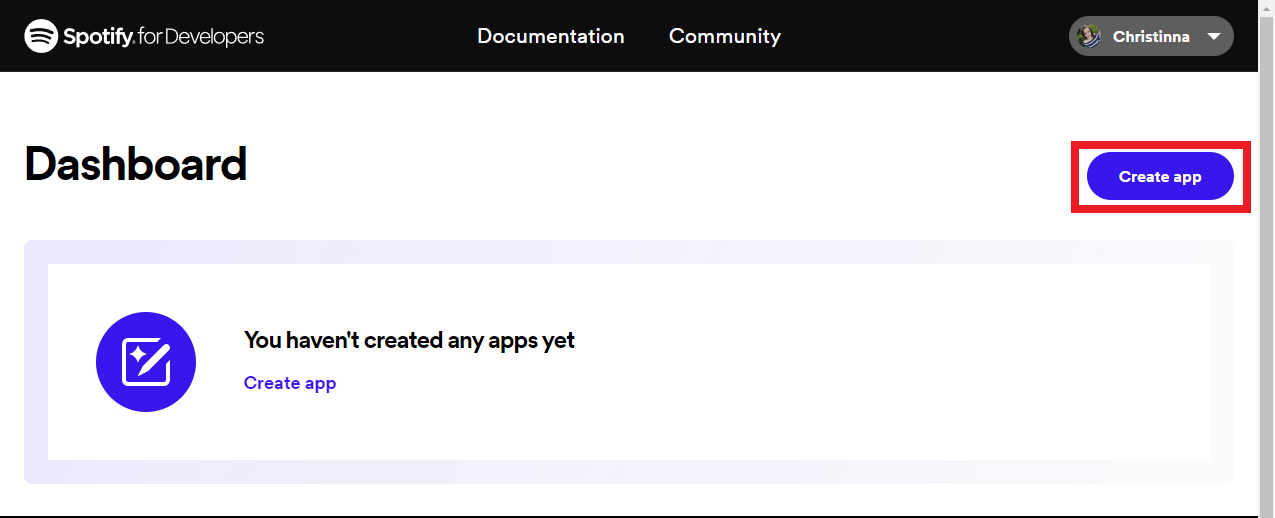
- Fill out the necessary fields and press Save:
- App Name: SAMMI Spotify (or any name you want)
- App Description: Integration with SAMMI (or any description you want)
- Website: Leave it empty
- Redirect URL:
https://sammi-spotify.fly.dev/callback - Which API/SDKs are you planning to use?: Web API
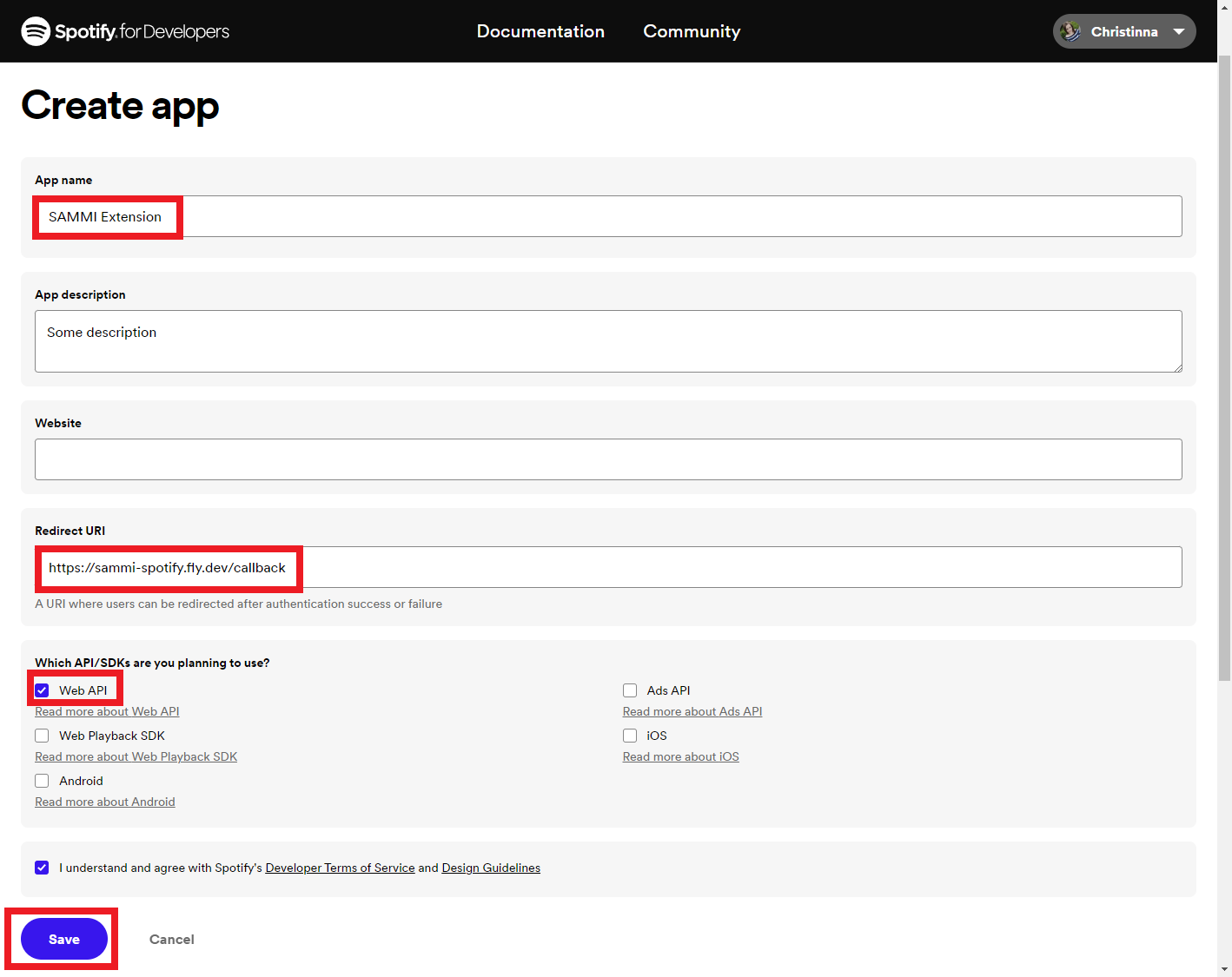
-
You should now see your created application. (If not, go to Dashboard and click on your application name). Press Settings button.
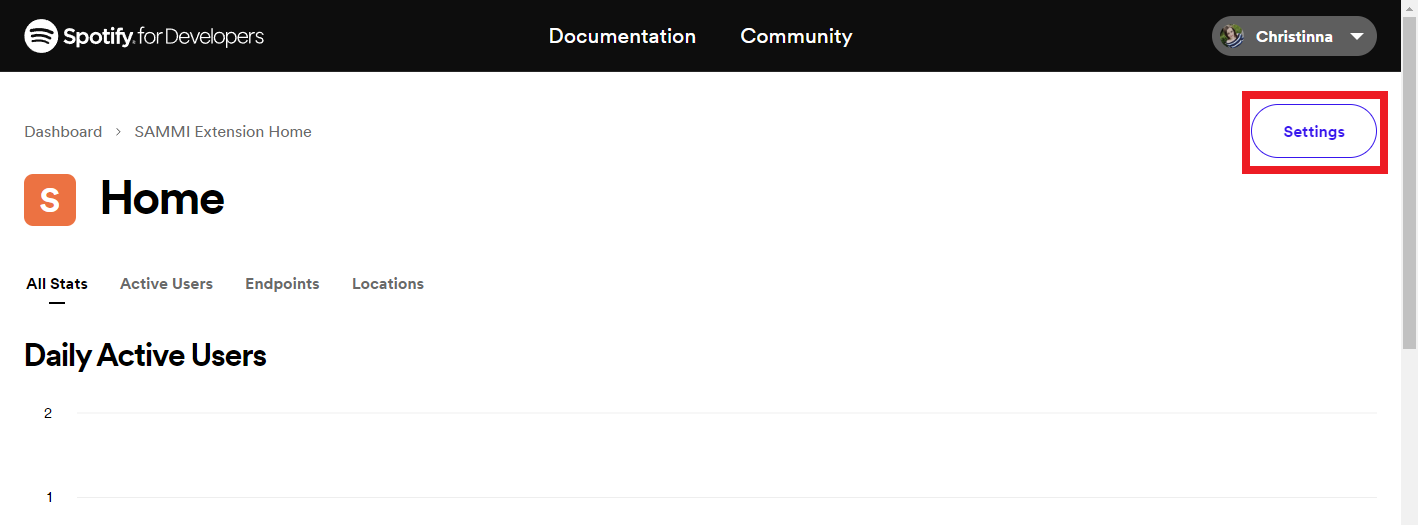
- Click on View client secret
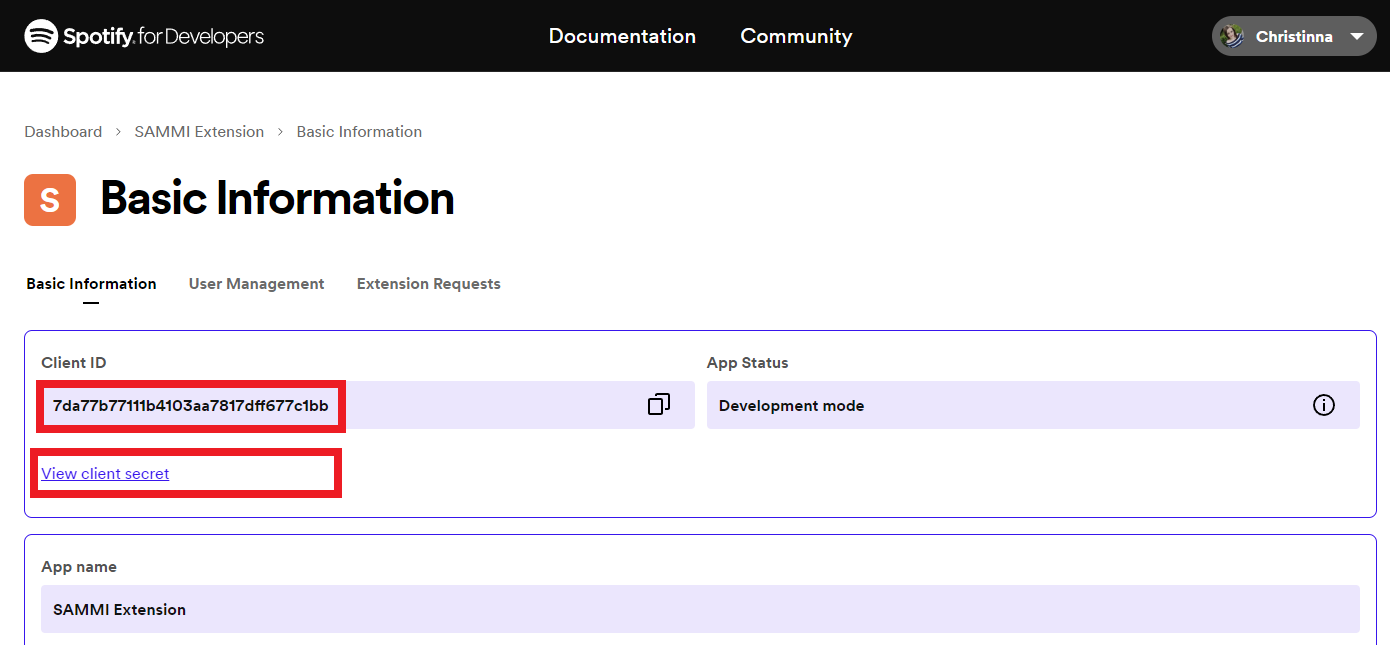
- Copy both your Client ID and Client Secret,
paste them below and click on Authenticate. This might take a few seconds to load. You will be
then prompted to authenticate your own app you just created.
Client ID: Client Secret: